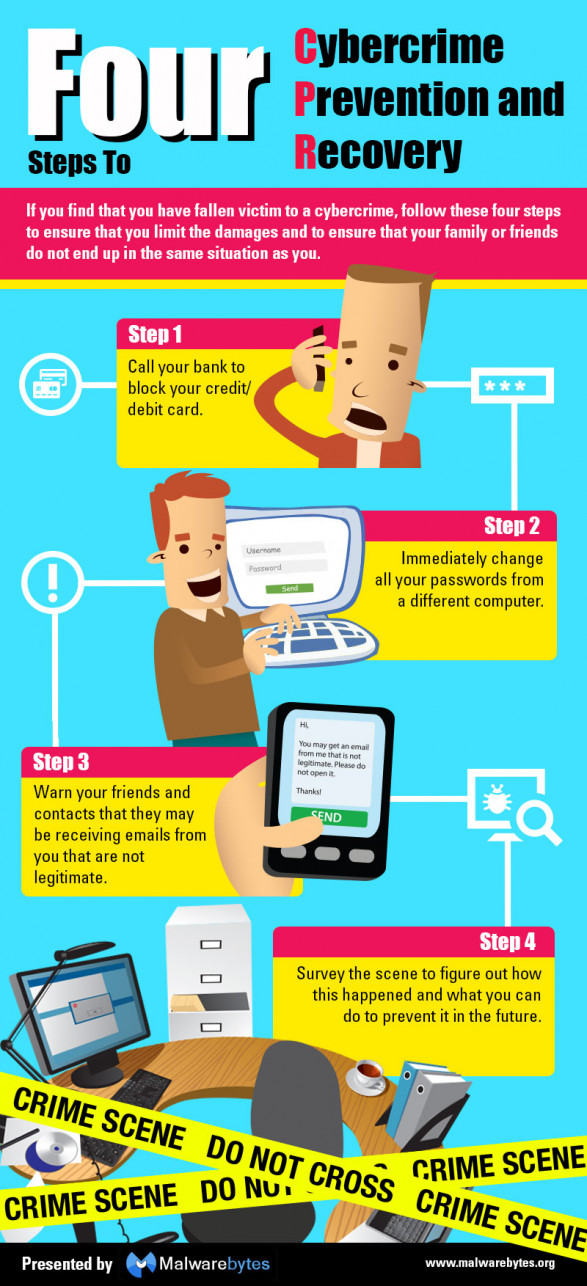What happens when you bring millions of 18- to 24-year-olds onto college and university campuses and have them connect to shared networks?
An unimaginable flow of information and media! But along with that, a plethora of viruses and malware that can infect and render even the most expensive computer useless.
(Yes, we are looking at you too, Mac users!)
A recent study performed by Malwarebytes found that while millennials (a significant chunk being college students) have a general sense of the cyberthreats they face, most still don’t know where attacks originate or what to do if they fall victim to a cyberattack.
Responses showed that 38 percent of millennials believe cybercrime originates in the United States and would call the police or FBI as a first resort if they fell victim to a cybercrime.
While in theory this sounds like a good idea, calling the police or FBI likely won’t help – especially when the attack is coming from somewhere outside the United States, such as Russia or China — which happen to be prime stomping grounds for cybercriminals.
Not to fear though, Malwarebytes has you covered with some simple tips to keep your computer safe and clean this year, and it offers an infographic to illustrate the steps to take when you are infected:
- Stop using simple passwords. Instead use a random string of letters, both upper and lower case, numbers and special characters (example: 2H*pDy@7).
- Use a password manager: It will make your life easier so you don’t have to remember every single password you have. It is also safer because it will allow you to use more complex passwords. Try LastPass, 1Password or KeePass.
- Update all software regularly: Don’t wait; these updates are there to protect you.
- Enable two-factor authentication for your email and social networking accounts. (This means you will need to enter a password, but also have a second factor of authentication such as a code sent via SMS to your phone that acts as a one-time password.)
- Use a VPN (Virtual Private Network) when logging into bank accounts and other sensitive sites.
- Avoid entering sensitive data on your friends’ or public computers.
- Password protect everything (computer, phone, tablet).
- Don’t click on every link or open every attachment you are sent.
- Seriously, read the dialogue boxes when you install software! If you do not read them, you run the risk of having unwanted programs downloaded onto your computer (or at the very least, know what is being put on your computer).
- Scan all files you receive from fellow students or teachers using an anti-malware program.
In the event that you still fall victim to cybercrime, Malwarebytes developed this infographic to show you what to do once you realize your accounts have been compromised.